After following a number of how-to instructions off the Internet on how to connect my CentOS virtual Machine to my Windows 10 WIFI connection, and failing, I finally managed to get it working in three simple steps.
- Create a new Virtual Switch, via the Virtual Switch Manager.

THIS KEPT FAILING until I enabled and then disabled the “Allow other network and users to connect through this computer’s Internet Connection” on my Wifi adapter.
2. Added a new external network adapter to my virtual machine
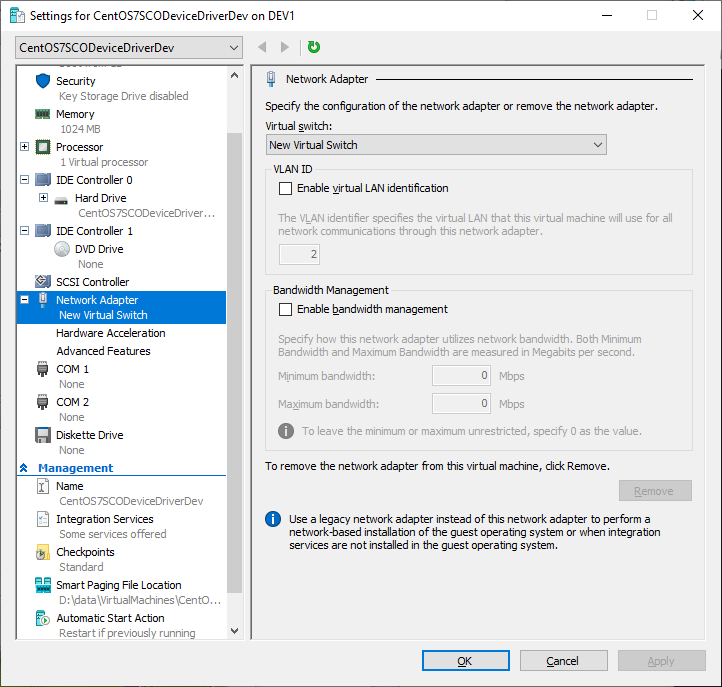
3. Configured the networking on CentOS
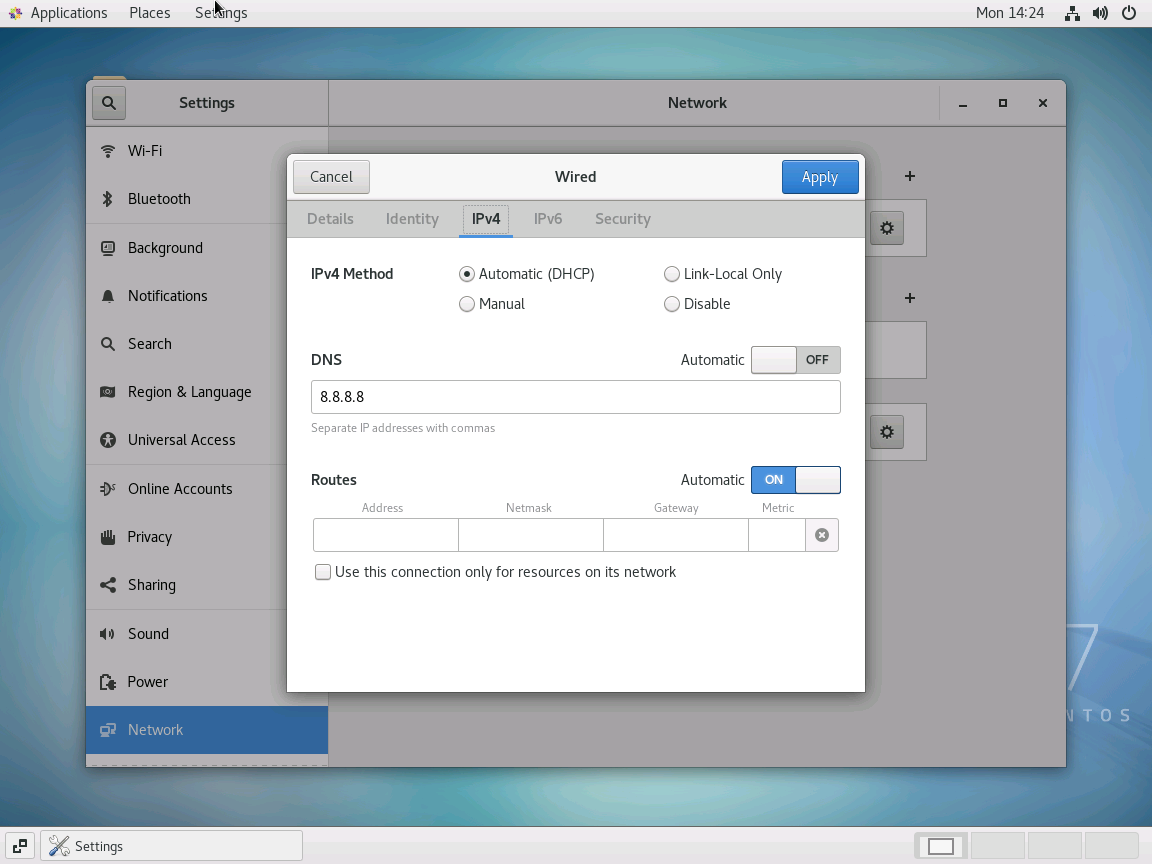
4. That was all that was needed.